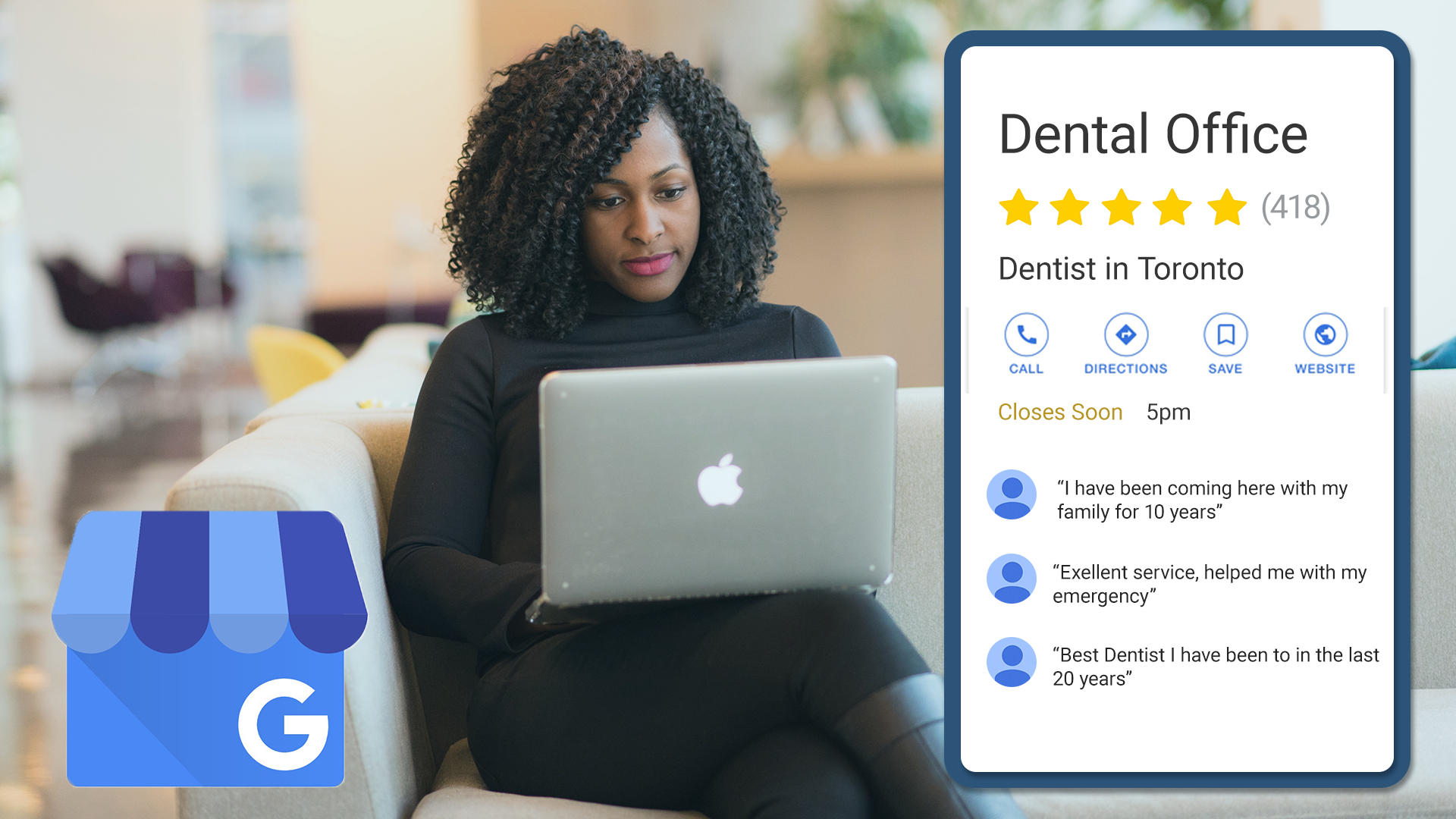In our last blog, we reviewed the foundations of Google’s Business tools and why you should build up your Google Business Profile. We concluded that having a complete Google Business Profile helps maximize your office’s online exposure, makes a great first impression with prospective patients, and raises your office’s ranking on search index listings.
The next step is filling out information to complete your profile. Keep reading to find out about the areas to complete in your profile. The checklist below comes straight from Google’s Help Center.
- Services Offered
Does your office provide specialty treatment in addition to standard dentistry? Is your office specialized to focus on a certain aspect of dentistry? (e.g. endodontics, periodontics, etc.) Does your office cater to a specific patient group, such as pediatric or sleep dentistry? These are questions to think about when listing your services on Google. Be as specific as possible to target and reach the prospects you are looking for.
- Products Available
Does your practice offer take-home products, such as water flossers or whitening treatments, to patients? You can list them on your Google Business Profile. If you prefer to make these products available only to patients, you might be better off not listing take-home products.
- Upload Photos & Videos
A video tour of your office is an easy way to make your practice look more inviting. Showing prospective patients what to expect before they step through your door can instil some comfort by removing an aspect of uncertainty. Uploading photos of your team, such as a ‘meet the team’ photoset with descriptions introducing your team members, can have the same effect.
Alternatively, you can post interior and exterior pictures of your office; interior photos show patients what to expect when visiting your office, and exterior photos help patients find your office. Your photos from Google Maps are automatically pulled into your Google Business Profile, showing the street view and map view of your practice’s location.
Regardless of the types of photos you post, ensure they are high quality. You can read Google’s photo size and format recommendations here.
- Add a Description
Personalize your practice’s listing to your liking. Create a welcoming, engaging, and informative description of your practice, including what makes your office unique – whether it is your office’s location, specialization, ownership (for example, multi-generational), or another identifier that makes your practice listing stand out.
- Opening Date & Business Hours
Setting your opening date is not just for new practices. Your opening date gives your patients an idea of how long your practice has been in business. This can add credibility to your Google listing.
- Generate a Review Link
Setting your practice’s hours of operation prevents potential frustration for patients when trying to schedule an appointment with your office. Instead of calling the office to check your availability or trying to find the information on your website, patients can view your hours on your Google Business profile in seconds. Additionally, if your office is closing for holidays or only provides specific treatments during certain parts of the day (e.g. walk-in or emergency hours), patients can plan their visit more easily.
Online reviews matter to people selecting a dental practice. If your practice is trying to accumulate more positive reviews, Google allows you to quickly generate a link to send to patients. While this is useful, software that streamlines patient reviews saves your team members even more time and improves results. ABELDent Reputation Management Service (RMS) is a practice-enhancing service that makes gathering positive reviews faster and easier than Google’s review link alone.
ABELDent RMS sends automated emails at the end of the day that request ratings. If a patient chooses a lower ranking, they are prompted to fill out an internal response form that is shared with your practice, preventing a negative public review. If they choose a higher rating, they are linked to a public review page of your choosing, whether it is Facebook, Google, or another option. Most patients that post negative reviews do so because they want to be heard. The internal response form gives your unhappy patients an opportunity to let your practice know how they feel about their visit. This is how ABELDent RMS helps you gather high-quality reviews for your practice while simultaneously avoiding public negative reviews.
- Select Attributes that Describe Your Practice
Your Google Business Profile can be as detailed as you want it to be. Adding in attributes such as accessibility attributes (e.g., wheelchair entrances, wheelchair-accessible restroom, etc.) and other useful indicators. For example, your office can display the attribute Appointment required if your office wants to prevent walk-ins. If your practice has Wi-Fi available for patients, Free Wi-Fi is another example of an attribute you can include in your Google Business Profile.
By reviewing and using the information above, you can create a Google Business Profile that is helpful and makes your practice more appealing to existing and prospective patients.