For good reason, there’s been a recent explosion in the number of dental practices that are using automated patient communication solutions.
In short, they save administration time and help boost revenue by sending customized patient messages in a batch via email, text or voicemail.
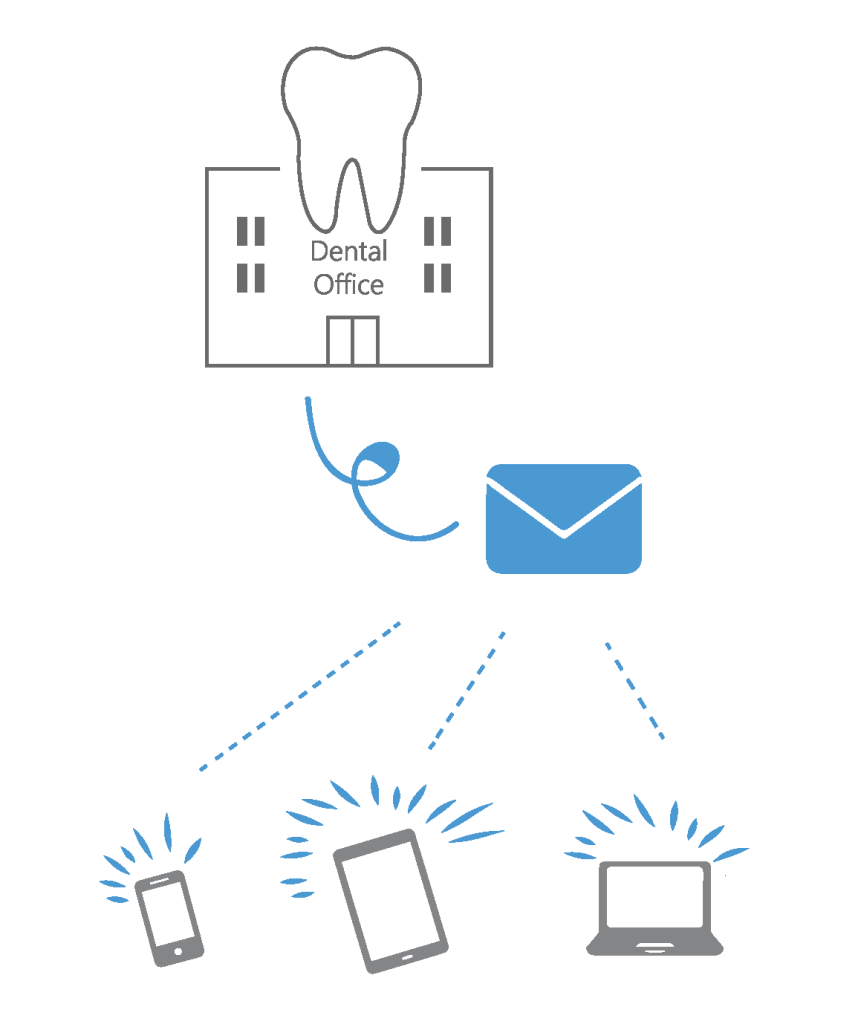
Common messages include appointment notifications, appointment confirmation requests and outstanding treatment notices. Patients can respond from their smartphone, tablet or computer and the system automatically updates their e-calendars – fast and easy.
This blog provides a summary of the benefits of using an Automated Patient Communication solution and explains what factors to consider when choosing one.
Patient Communication Benefits Summary
- Patient Convenience: Patients can quickly and easily respond to appointment notices by email or text
- Reduced Costs: Automated patient reminders and confirmations save significant administrative time
- Reduced No-Shows: Patients that receive electronic reminders are more likely to keep appointments
- Increased Booking Rates: Patients that receive outstanding treatment notices are more likely to schedule appointments.
- Patient Engagement: Automated communication keeps patients actively involved in their oral health.
Choosing a Patient Communication Solution
While some dental practice management systems (DPMS) have this type of functionality built within the software, there are also third-party solution vendors who provide dedicated patient communication applications that integrate, to varying degrees, with a number of DPMS. The following table summarizes the advantages and disadvantages both options:
| Third Party Solution These applications are dedicated to automated communication only and are marketed to a variety of customer service organizations including dental practices. Since they are not part of the dental practice management software, they must extract the data from the software’s database. | Practice Management Software Solution Automated patient communication capability is either built-in to the software or offered as a fully integrated optional module. Since both applications are provided by the same vendor the integration and data sharing between the two is secure and potentially unlimited. |
| PROS | PROS |
| Third Party Solution – Typically feature rich – Vendor depth of experience – specialize in automated patient communications – Wide range of systems and feature choices | Practice Management Software Solution – Tighter Integration between the DPMS software database and the communication features – Database updates in real time maintaining data integrity – Single entry of data – Features remain reliable and consistent with all DPMS upgrades – One vendor support – Often included at no or minimal cost – Ability to offer Patient Portals (see more below) |
| CONS | CONS |
| Third Party Solution – Typically more costly – Not dental practice specific – Limited integration – only as good as the data it can extract from the DPMS system – Database updates are not always in real time – May require additional patient data entry – Integrations can break as DPMS versions change | Practice Management Software Solution – May lack advanced features – Not the DPMS vendor’s primary product/focus |
Patient Portals
Some DPMS solutions also offer a patient portal – a secure, online website that gives patients 24-hour access to specific information and an instrument for information exchange (as determined by the dental practice).
Portals enable patients to carry out tasks that previously had to be completed either by telephone or during an in-person visit. This may include appointment requests, healthcare information updates and responses to surveys and review requests. The key is that Portals give dental practices the platform and the power to increase patient engagement making them an essential feature for most offices.

Portal Benefits
- Increased Administrative Efficiency: Improves communication between your patients and dental team.
- Patient Convenience: Patients can request and respond when and how they want.
- Enhanced Patient Care: Patients and providers can view up-to-date patient information.
- Efficient Marketing Tool: Provides an effective source of patient referrals and testimonials.
Note: Third-party vendors have little or no ability to provide comprehensive patient portals as they have limited access to the DPMS database and no control over additional data fields that may be required to provide the functionality and information exchange desired.
Conclusion
Automated Patient Communication and Patient Portals that are developed by DPMS vendors are specifically designed for use with their own practice management software. Integration integrity is ensured and maintained with uniform DPMS/Automated Patient Communication upgrades. There are no inherent limits for data exchange and data is never out of date since it is updated in real time. Additionally, there is the convenience of single vendor support for all functions.

With a third-party solution, the DPMS database is potentially at risk of corruption every time the third-party application accesses it to obtain the patient/appointment information that it needs to function. On the other hand, third-party solutions typically offer a wider range of features and are the only option if your DPMS vendor does not provide automated patient communication functionality.
In summary, if your DPMS vendor offers patient communication features that meet your needs then it is likely to be a more stable and secure solution making it preferred when compared to any third-party offering.


