A 2022 study found that only 71% of 248 surveyed LGBTQ+ individuals report regularly attending dental appointments. Additionally, 43%, nearly half of the respondents, indicated they felt uncomfortable going to dental appointments. As a dental provider, creating a safe space for patients not only strengthens patient-provider relationships but can also help increase your patient retention rate. Being inclusive for a variety of patients helps your practice appeal to communities who may be apprehensive about going to healthcare providers and ensures every patient feels welcome at your office.
ABELDent has various features that you can utilize to help your patients feel comfortable during their visits to your clinic. This Pride Month, we want to highlight some of the flexible options for setting up patient records built into your ABELDent software.
Preferred Names
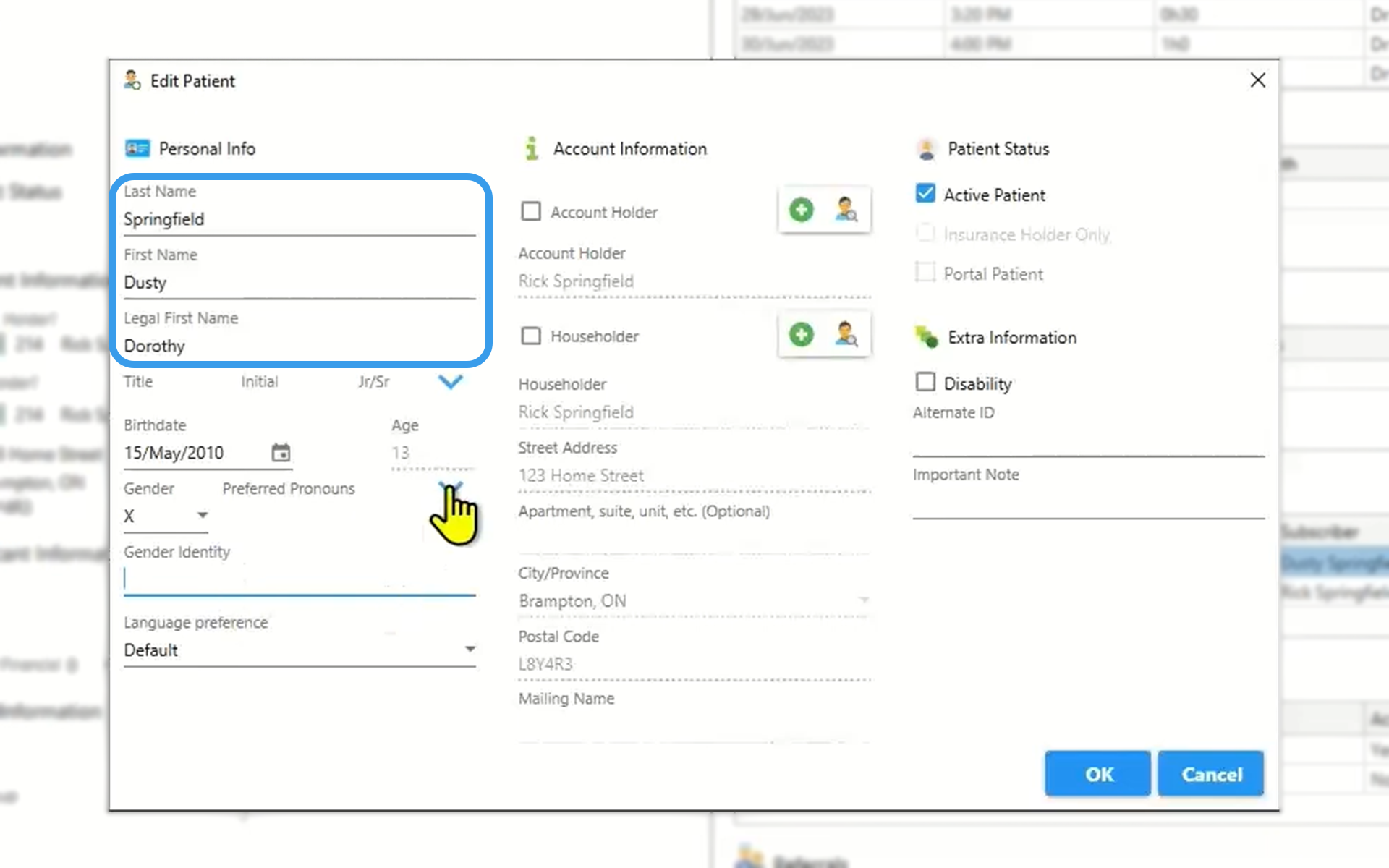
ABELDent allows you to set up patient records with both preferred and legal names. The preferred, also shown as the “First Name” option in ABELDent, is the name that the patient wants to be called but does not always necessarily match their legal first name. This option can apply to any patient who goes by a nickname, a shortened version of their name, a second name, or even a middle name. The patient will see their preferred name on any patient communications, such as automated texts or emails, and printouts, such as account statements. Your team will also see your patient’s preferred name on the schedule, ensuring your team addresses the patient how they want to be addressed without requiring a note on the patient’s record. Additionally, your patient still has their legal name in their patient record, which means all insurance claims will go to their insurance provider without any hiccups. This is a simple feature that can make your patients’ visits to your clinic much easier.
Gender Options and Pronouns in ABELDent
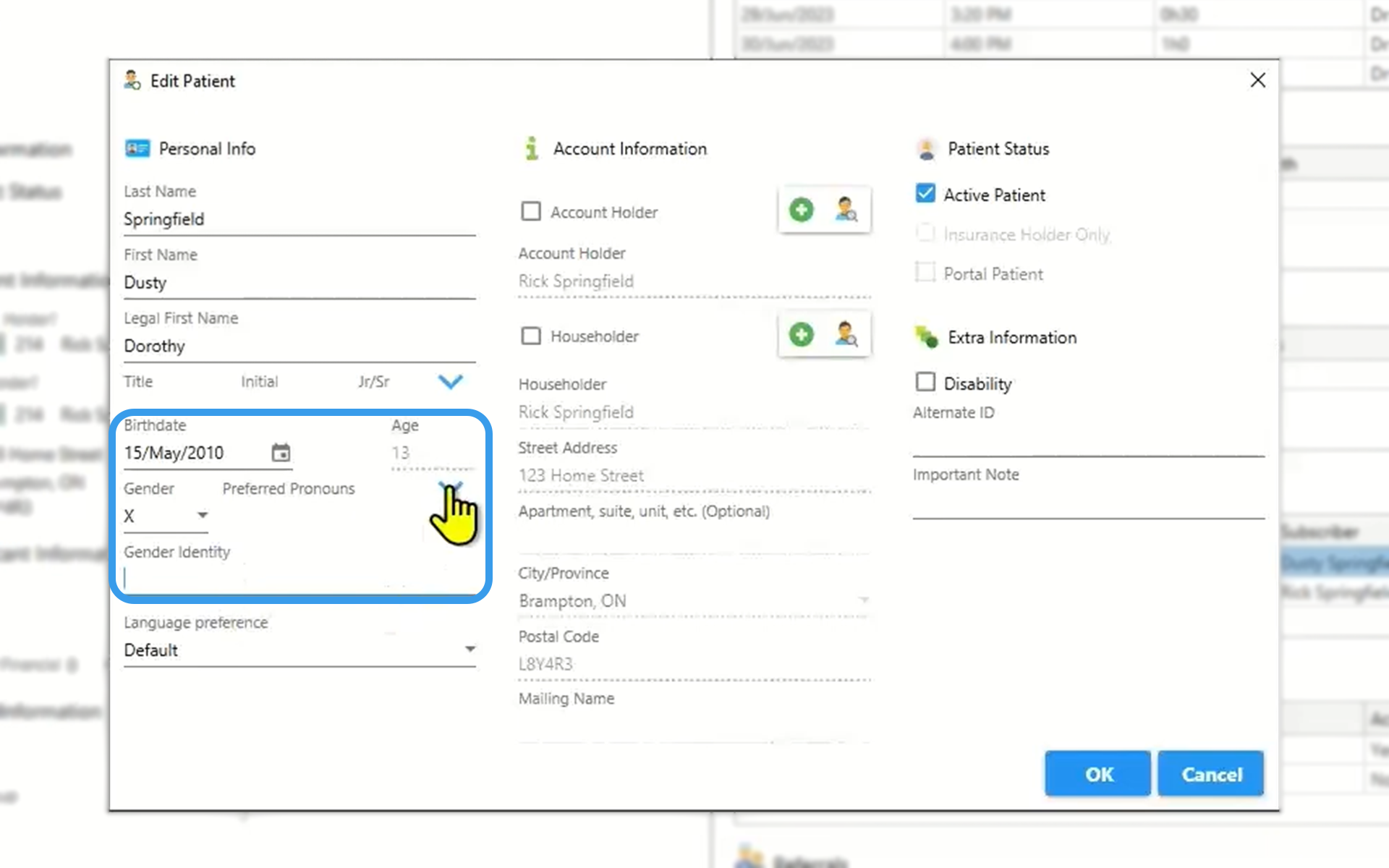
ABELDent Cloud and Local Plus include gender-inclusive options for setting up patient records accurately. Regardless of the gender selected in ABELDent, there is a “Preferred Pronouns” section that is optional when setting up patient records. ABELDent gender-inclusive options also allow for “Male,” “Female,” and “X” to be selected under the gender option for your patients. If your patient’s gender is set to “X” in ABELDent, a new and optional free-text field appears for inserting details on the patient’s gender identity.
The video above is a segment of our ABELDent Overview video, which dives into many features of ABELDent, demonstrating how various parts of the software work. Watch the video below if you want to view our entire Overview video.
While ABELDent’s Gender options will not apply to every patient, having the capability to be more inclusive opens the door to a variety of patients who may not always be comfortable in healthcare settings. A positive and welcoming experience with your office may also help improve your patient retention rates. Additionally, being able to send insurance claims for individuals who have legally changed their gender marker ensures your practice can send insurance claims accurately for all patients.
The version of ABELDent in the videos above is ABELDent Cloud and Local Plus, the latest version of our all-in-one practice management software. If you are interested in trying out ABELDent Cloud or Local Plus, please contact our team at your convenience. Our team is available 24/7 year-round to help you get the most out of your dental software system.



