Whether you prefer a local solution or a cloud-based solution, ABELDent has the capabilities to help you protect your data, increase revenue and cut costs!
No need to plan for backups or be stressed about cyber-attacks. Your data is automatically protected, encrypted and backed up
With the help of highly robust and secure Microsoft servers in the cloud you can significantly reduce downtime allowing to continue doing your day to day work
ABELDent Cloud includes remote backup services and automated patient communication
ABELDent Cloud and your other essential applications run locally yet your practice data is fully protected in the cloud
ABELDent Local Plus and ABELDent Cloud share the same features, data integrity measures and modern user interface. Both options bring ease of use and whole practice benefits to a new level.
Implement cloud or local server-based ABELDent according to the preference of each location. The common user-interface reduces training requirements and the need to manage two different interfaces.
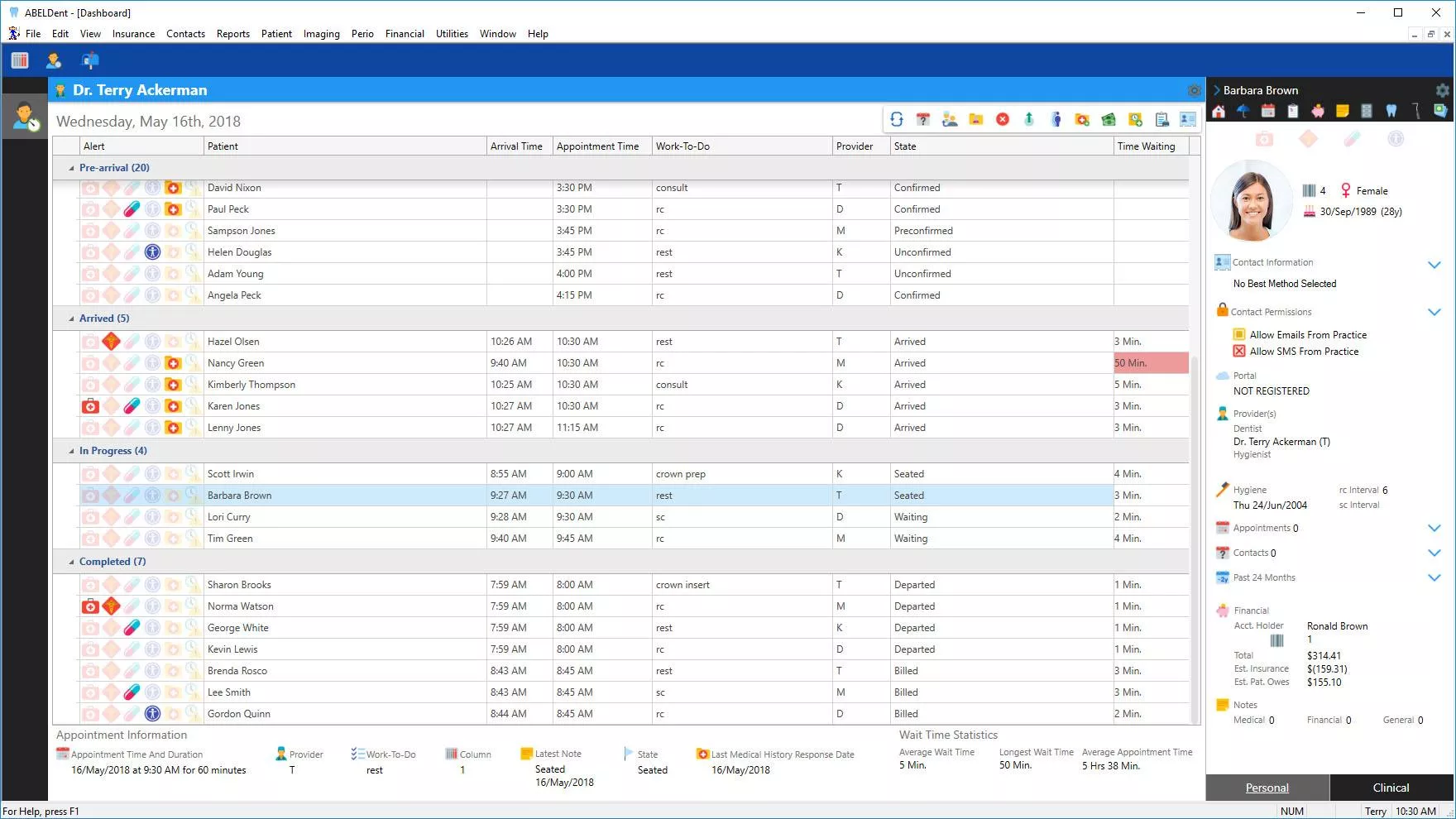
The Patient Manager tracks the entire patient visit from their arrival to departure in real time – helping you provide a better patient experience by knowing how and when to respond to specific patient needs. Staff stress also becomes less with the reduction in uncertainty.
Quickly see the patients you’re expecting today and patients that have ‘Arrived’ and are in the waiting area - a field that displays the patient's wait-time turns red if that time exceeds your defined acceptable level). Also displayed are patients ‘In Progress’ and departed patients that have completed treatment. The Patient Manager also displays detailed information for the chosen patient via a convenient sidebar – no need to go elsewhere.
Health History is also visible from the Patient Manager sidebar so you'll know when patients have completed or updated their Health History. Patient’s can enter their health history at your office using a kiosk or tablet, or from home to provide the essential information you need prior to treatment.
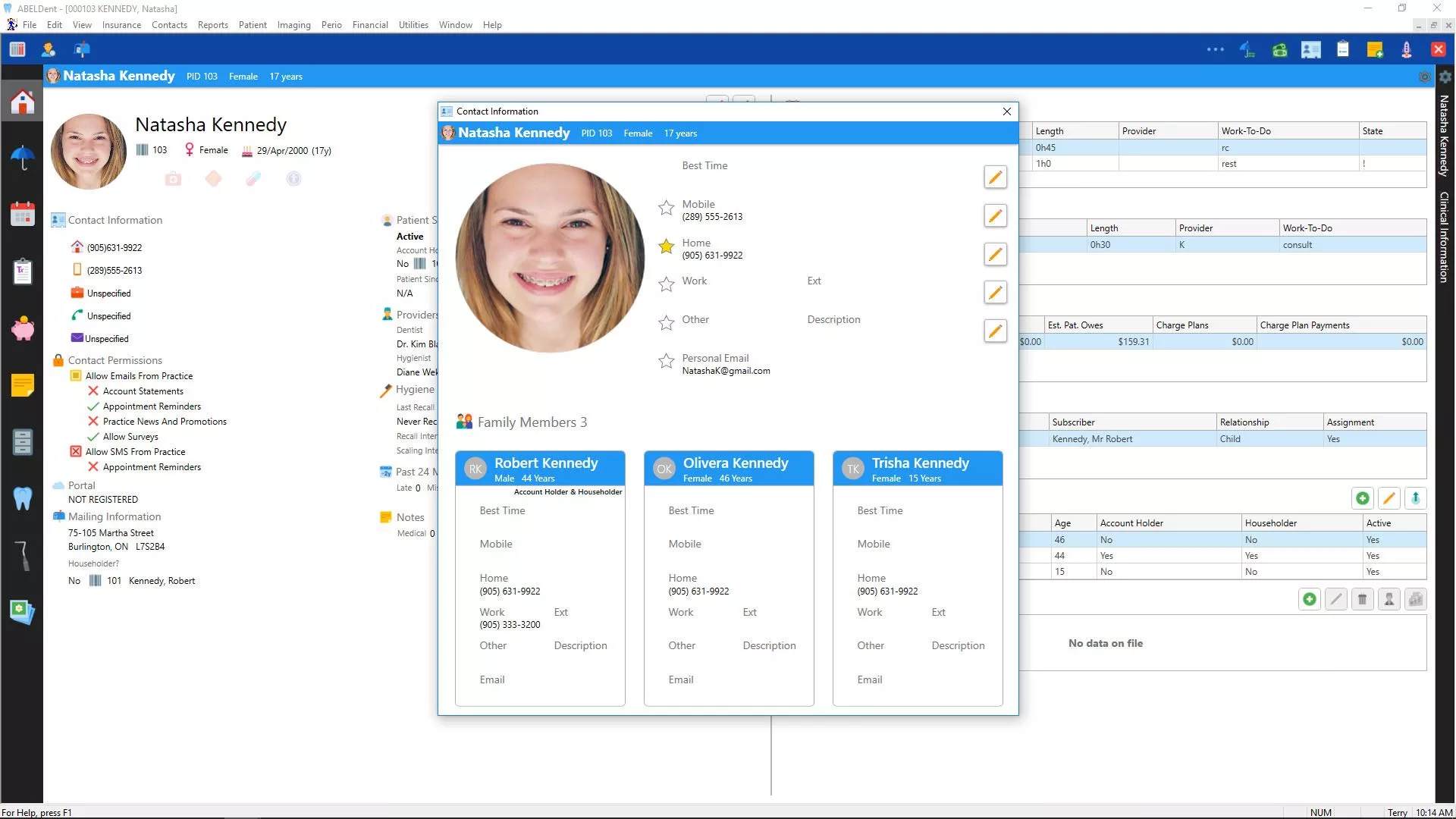
The Patient Dashboard saves you time by displaying complete patient details and historical profiles from a single screen view. There’s no need to navigate between multiple screens to see patients' appointments, unscheduled appointments, financial status and insurance information.
When updating information for one patient, the relevant family members’ records are also automatically updated, saving you time and ensuring data integrity.
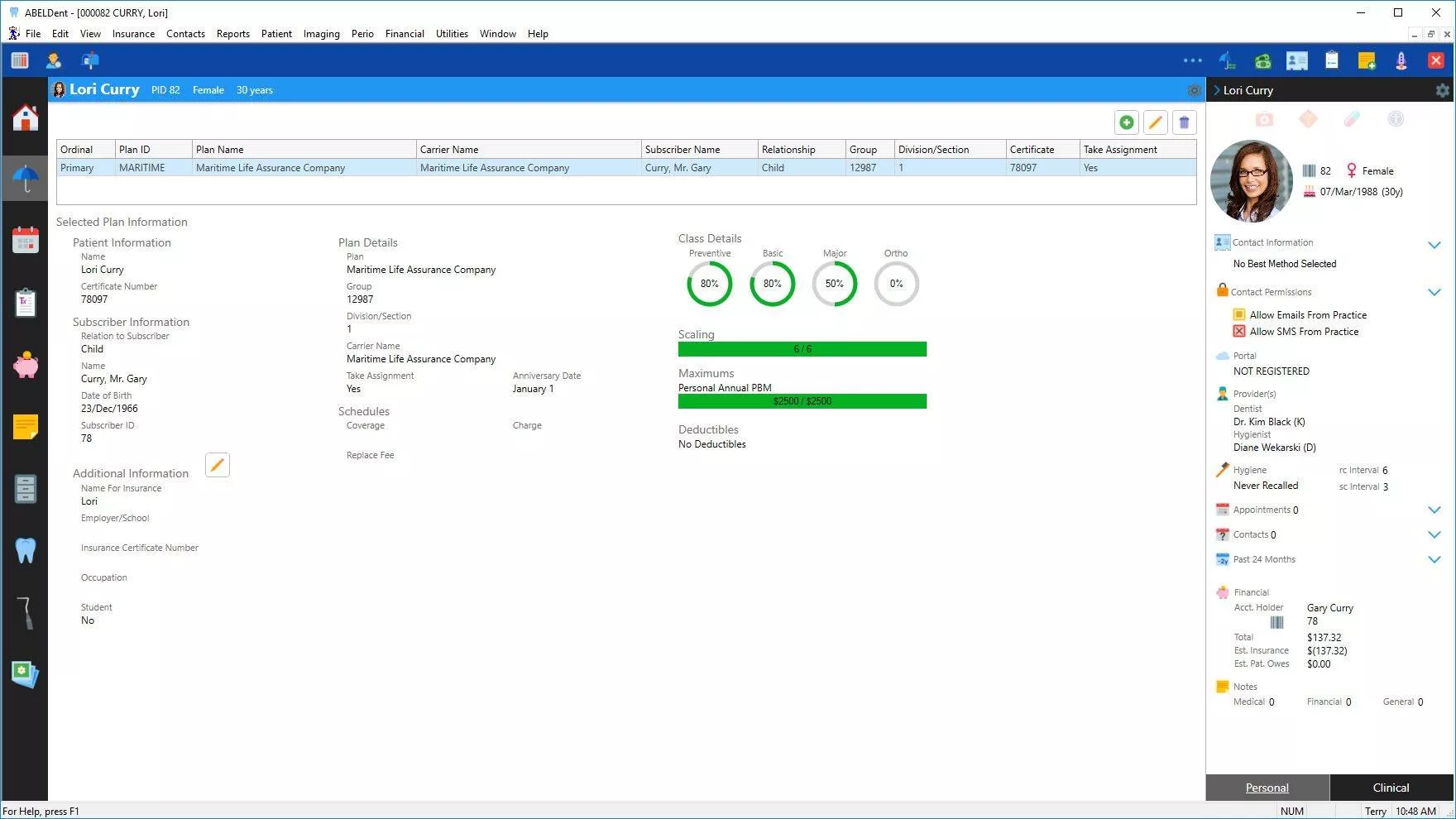
The Insurance screen displays patient’s insurance plan coverage by procedure category in an easy to read pie chart.
The amount of coverage remaining and the number of scaling units available is shown to assist with patient communication and treatment plan scheduling.
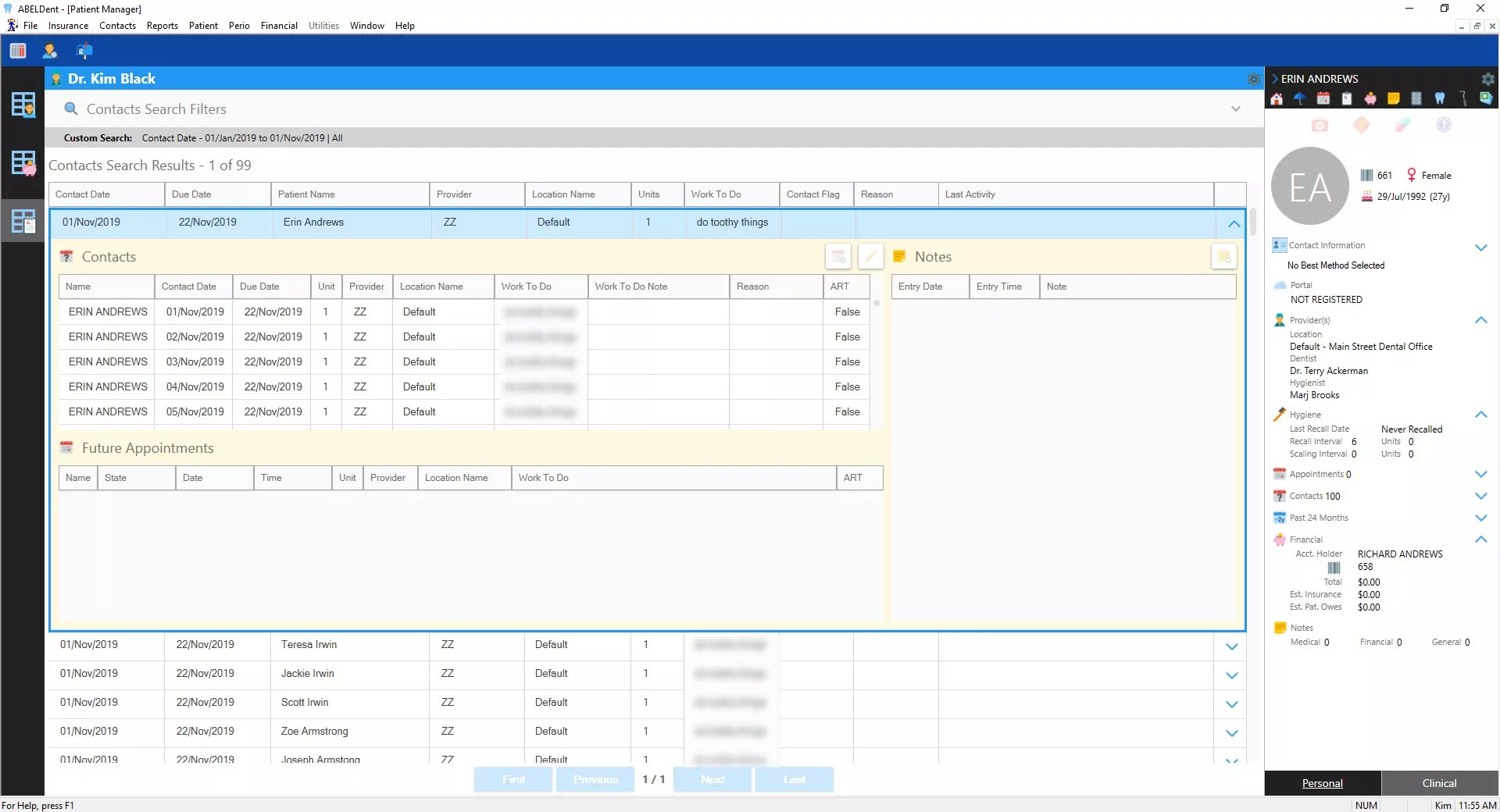
The Treatment Manager easily identifies and retrieves patients that have chosen not to pre-book their recall appointment so you can contact them at the appropriate time based on their due date and coverage. You can also locate and prioritize all other outstanding unscheduled treatment, so it never gets lost. Filter by provider, specific required procedures or other criteria to keep the schedule full and your days productive and predictable. Once you create the search criteria that you find most effective, you can save it as a template and use it again anytime you need it!
Furthermore, patients’ availabilities, preferences, follow-up attempts, and past cancelled/missed/changed appointments are all tracked and monitored with warning messages to prevent you from booking failed appointments. An “At A Glance” panel is available on the right side of the screen with icons that provide quick access to various areas of the patient’s record when you need it.
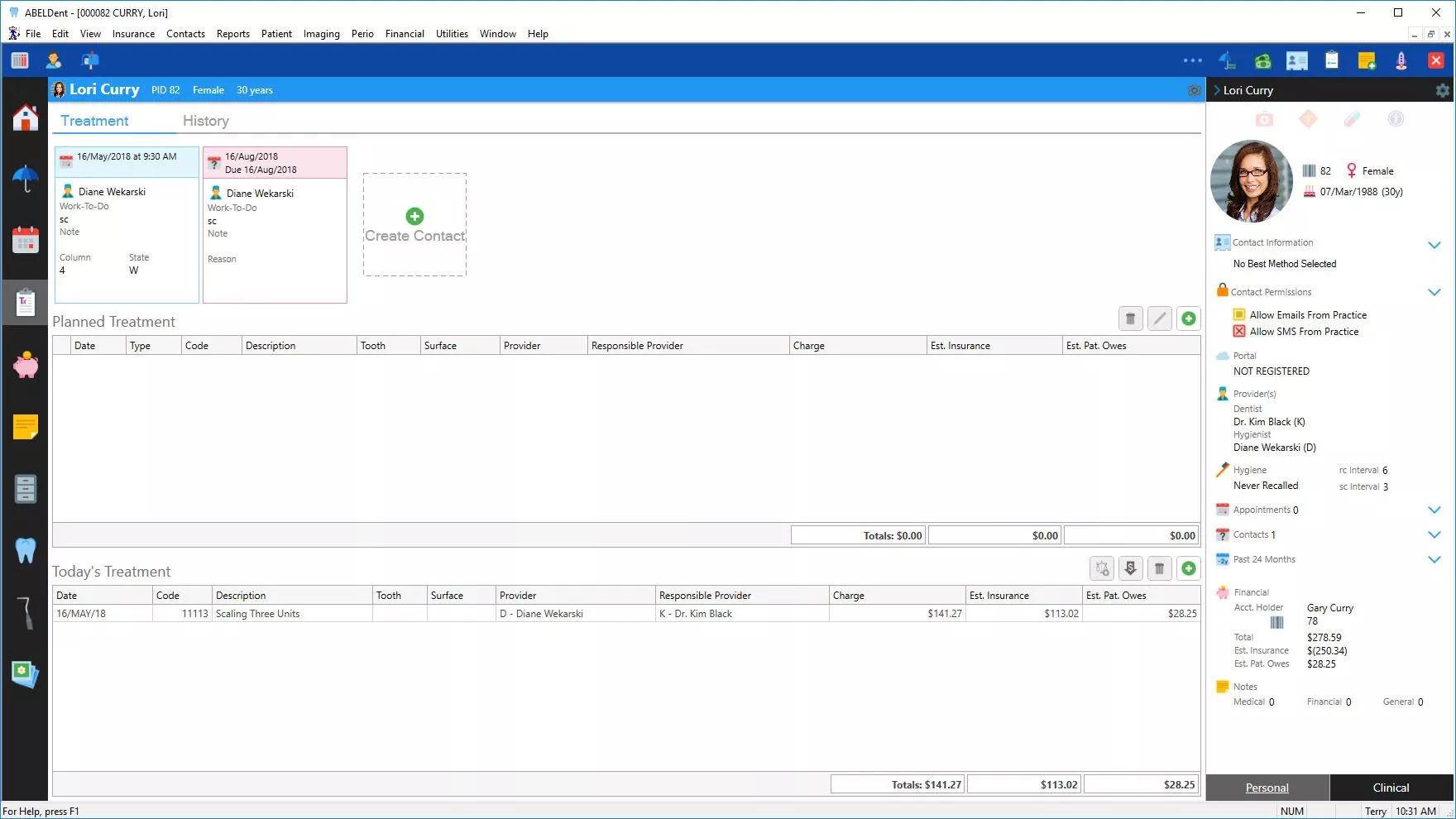
The Treatment screen enables you to enter treatment for the day, view future appointments, manage ‘unbooked appointments’ and enter planned treatment with many built-in time saving steps.
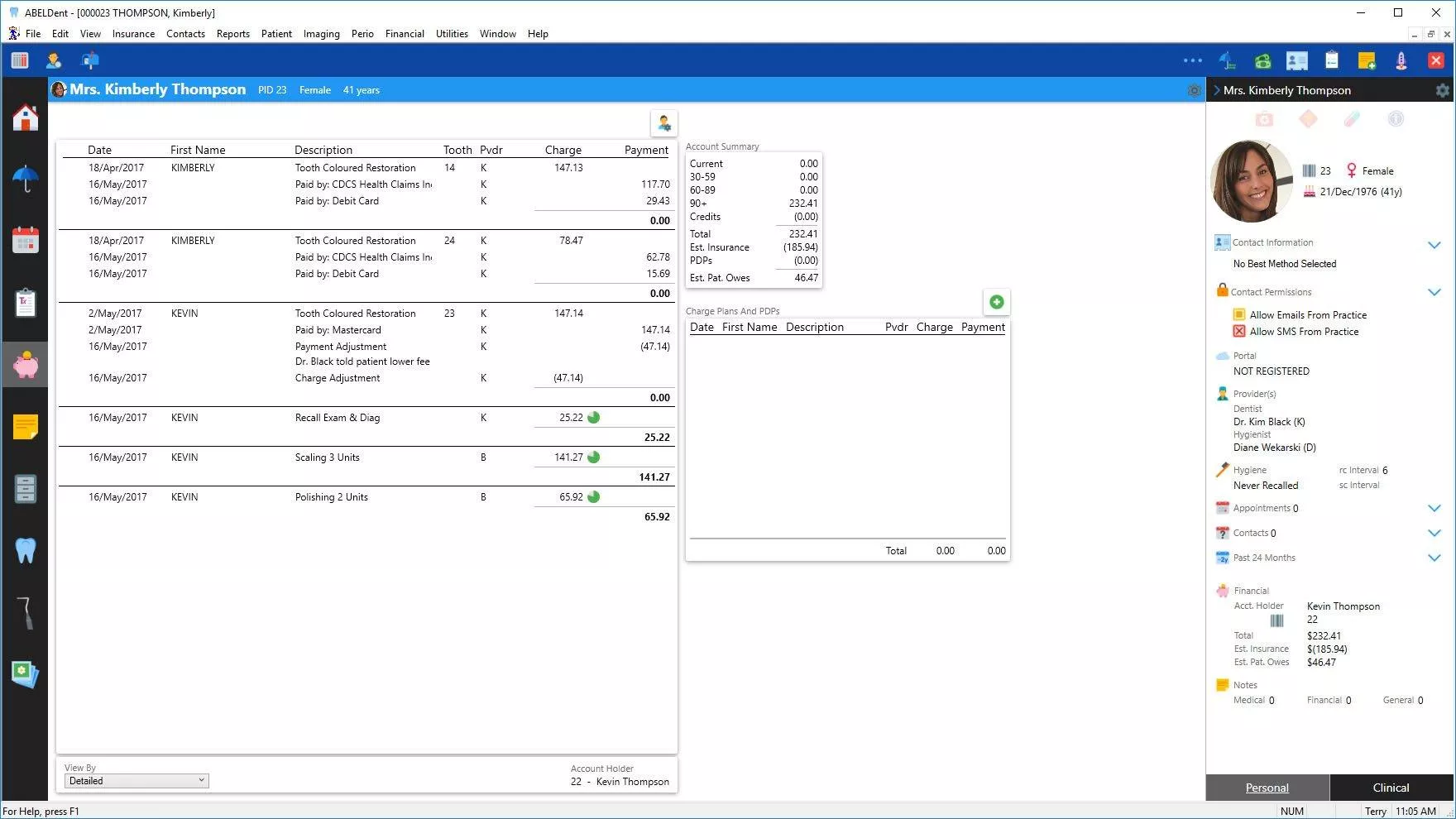
Financial Transactions can be viewed in a variety of formats depending on user preference for easy tracking of payments against charges - even view the breakdown of how much insurance will cover simply by hovering the mouse over the specific treatment entry.
All payments and adjustments can be entered directly from this one screen! It’s also quick and easy to edit insurance expected amounts to reflect updated information from electronic claims.
Most importantly, the user interface features many preventative measures that minimize user data entry error to maintain data integrity, thereby reducing the need for corrections after the fact.
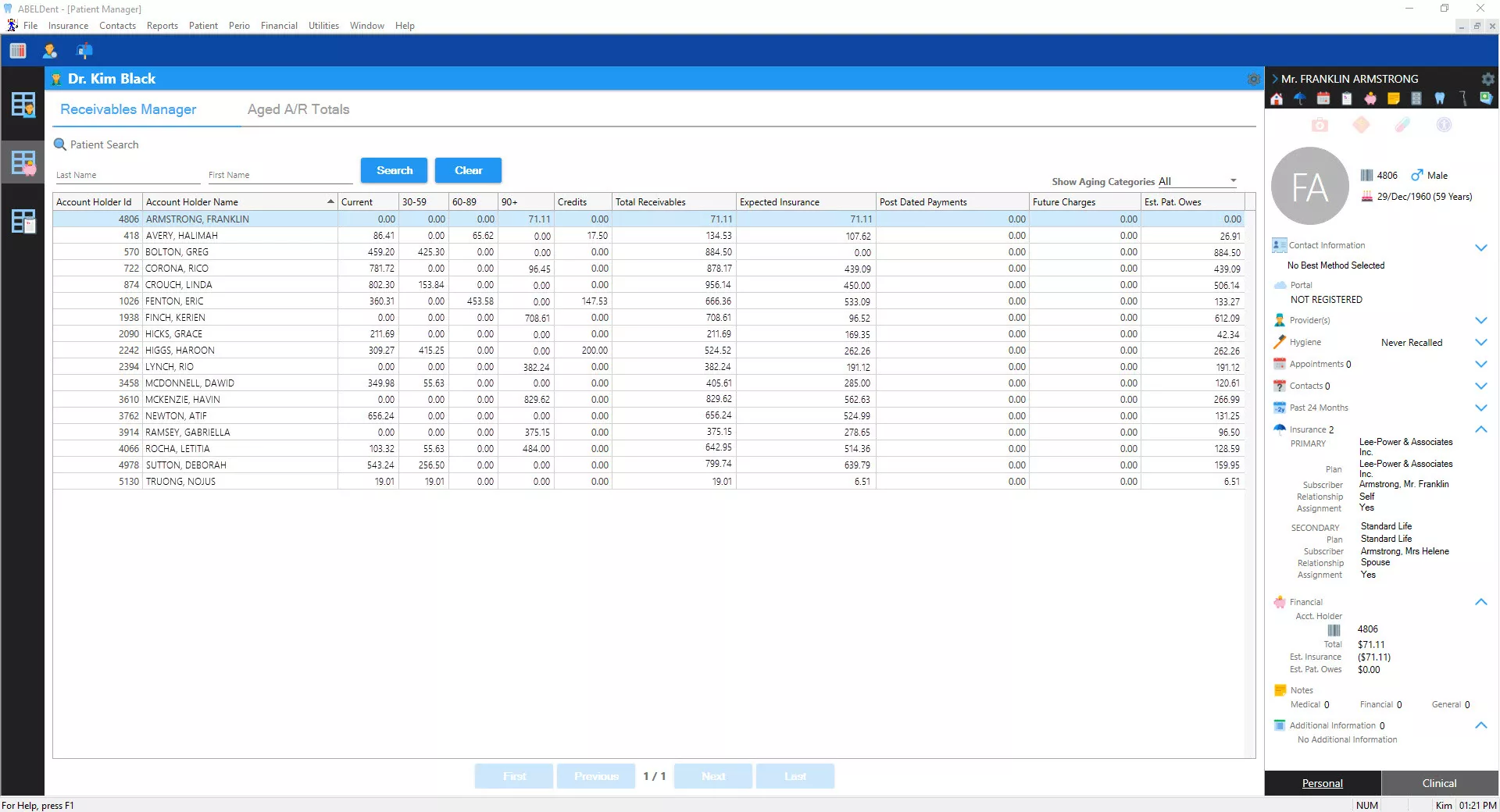
Stay on top of your financial health with the Receivables Manager that displays all amounts owing to your practice.
View and filter receivables by aged categories and amount owing to isolate problem accounts, and get the full financial picture by viewing corresponding amounts for Expected Insurance, Post Dated Payments and Future Charges (remaining amounts owing on Charge Plans).
Need more detail on a specific account? Simply click on the Account Holder name and the patient sidebar displays more information.
Need to quickly process a payment while your patient is at the front desk? Right-Click and Select Enter Payment and process the payment directly from the Receivables Manager.
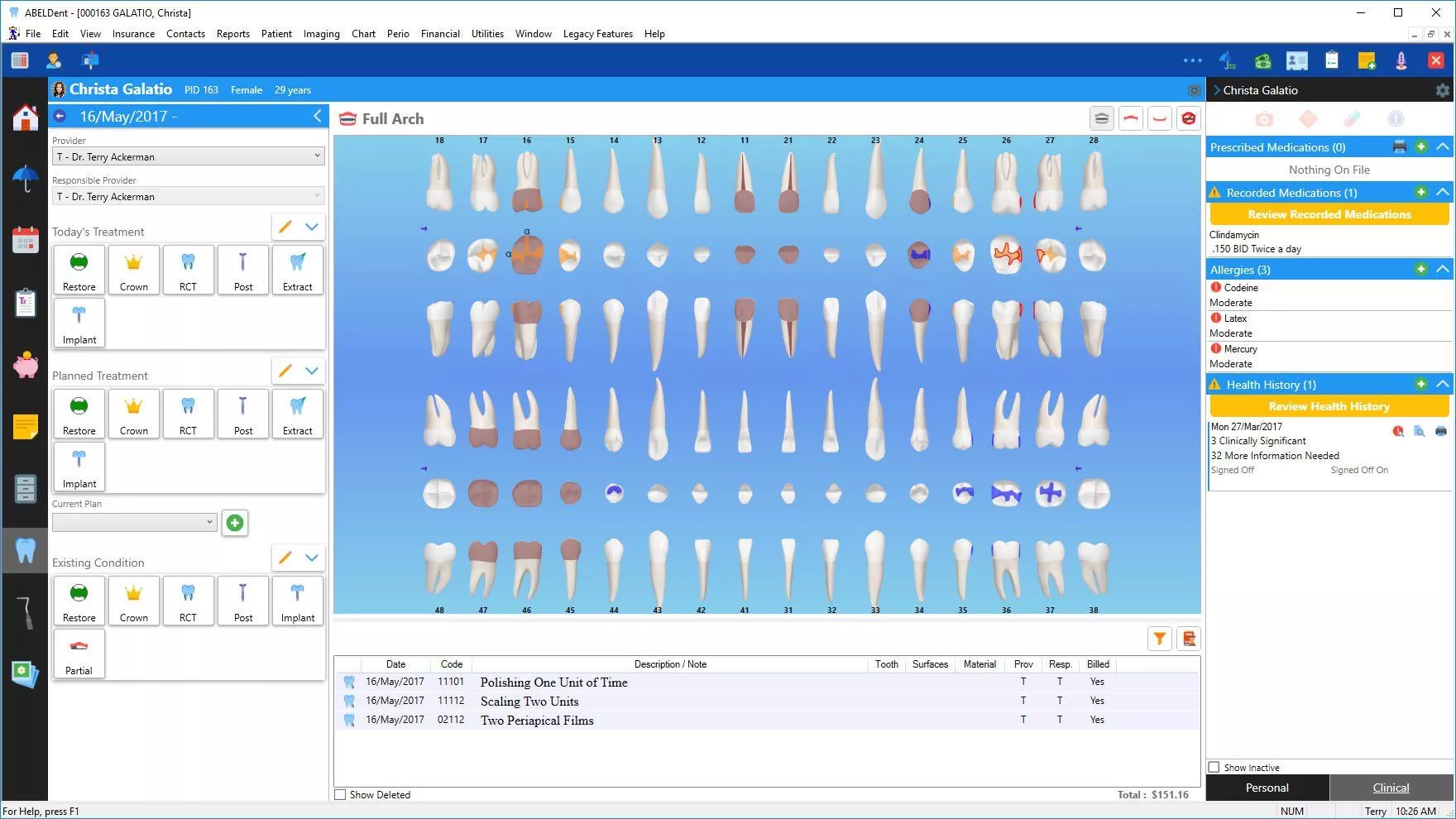
The Clinical Chart delivers administrative synergies that are not possible with paper records. Integration with billing, treatment planning and appointment scheduling functions reduces data entry and the potential for errors. View both the upper and lower arches on the odontogram and important notes all on the same screen. Customize background colour and viewing preferences depending on your workflows. Clinical notes entry is fast with easy to create custom templates to suit individual providers. Clinical data, once certified, becomes a permanent and secure part of each patient record.
The Perio Chart enables you to record measurements for Recession, Pocket Depth, Attachments and Furcation as well as plot conditions such as Bleeding, Suppuration, Plaque, Calculus, and Mobility. You can compare results for up to 5 different exams to evaluate patient progress over time.
ABELDent's clinical functions are included at no additional cost so there is no new software to purchase once you make the decision to go paperless!
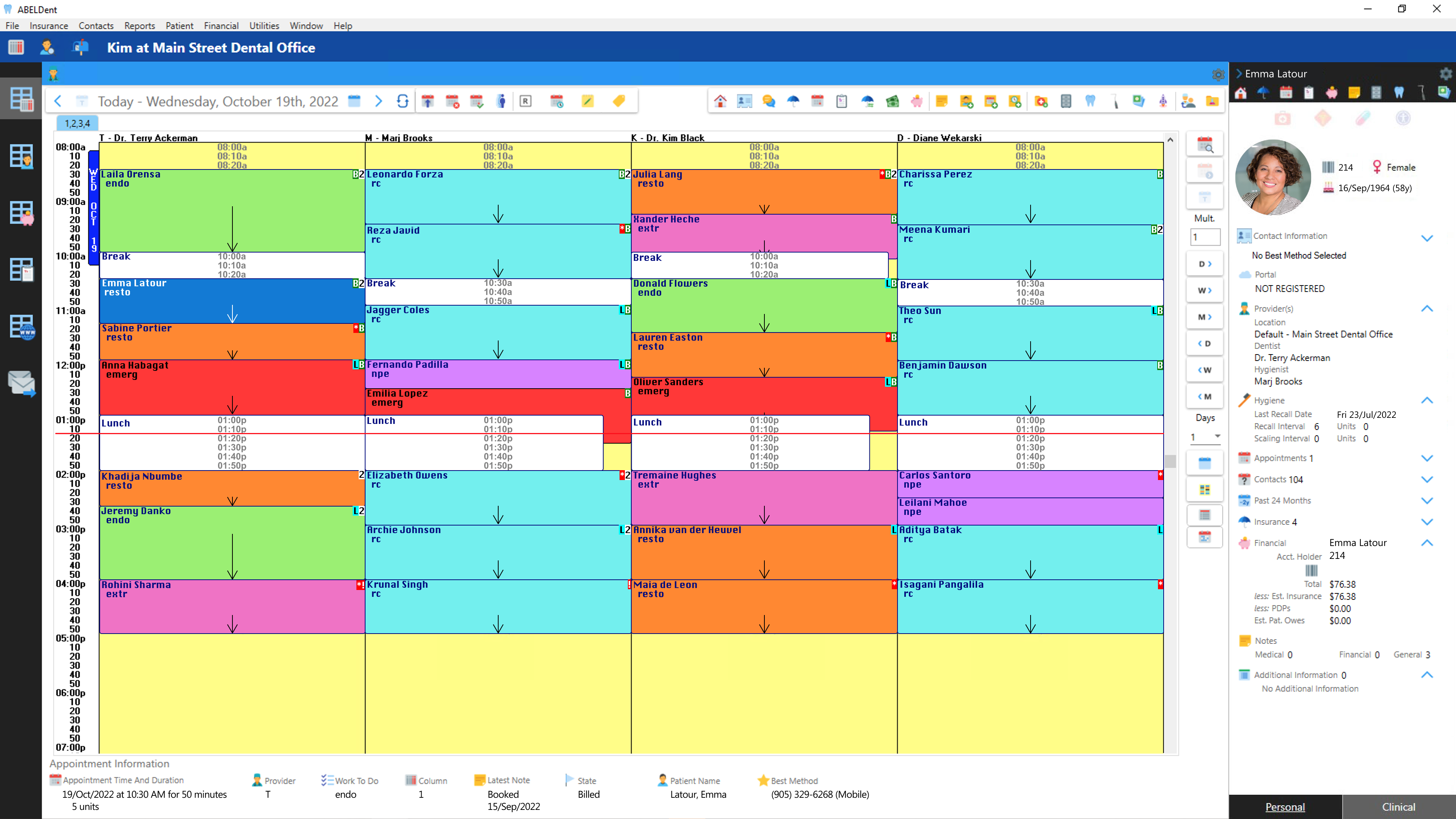
Like the aforementioned Patient Manager, the Scheduler also serves as an administrative hub of your ABELDent system: all day-to-day tasks such as billing and patient updates are directly linked to each patient’s appointment with one click!
You can configure the appointment book to your specific practice parameters and scheduling requirements for optimal searching and booking efficiency. Productivity tools such as Appointment Request Tracking (as shown), Ideal Day Blocking, Production Goal Setting and Short Notice Tracking all contribute to more efficient and profitable scheduling. The system also tracks patients’ appointment history so that costly cancellations and missed appointments are prevented. Importantly, the ABELDent Scheduler has a Privacy mode which hides confidential information in high traffic areas of the practice.

Reporting and Analytics ABELDent's Standard Reports help you track and measure practice productivity in dozens of areas. Monitor practice growth, demographic trends and provider capacity and productivity. Check recall retention, compare production between two time periods, ensure that you meet collections targets and much more.
ABELDent Insights leverages the amazing visual reporting capabilities of Microsoft Power BI to monitor and read important data from the ABELDent database. Together they provide tools to quickly analyze, transform and visualize data into meaningful reports, key performance indicators (KPIs) and dashboards. Use the advanced reports created by ABELDent or let us help you build your own custom reports that extract and format the date you need.
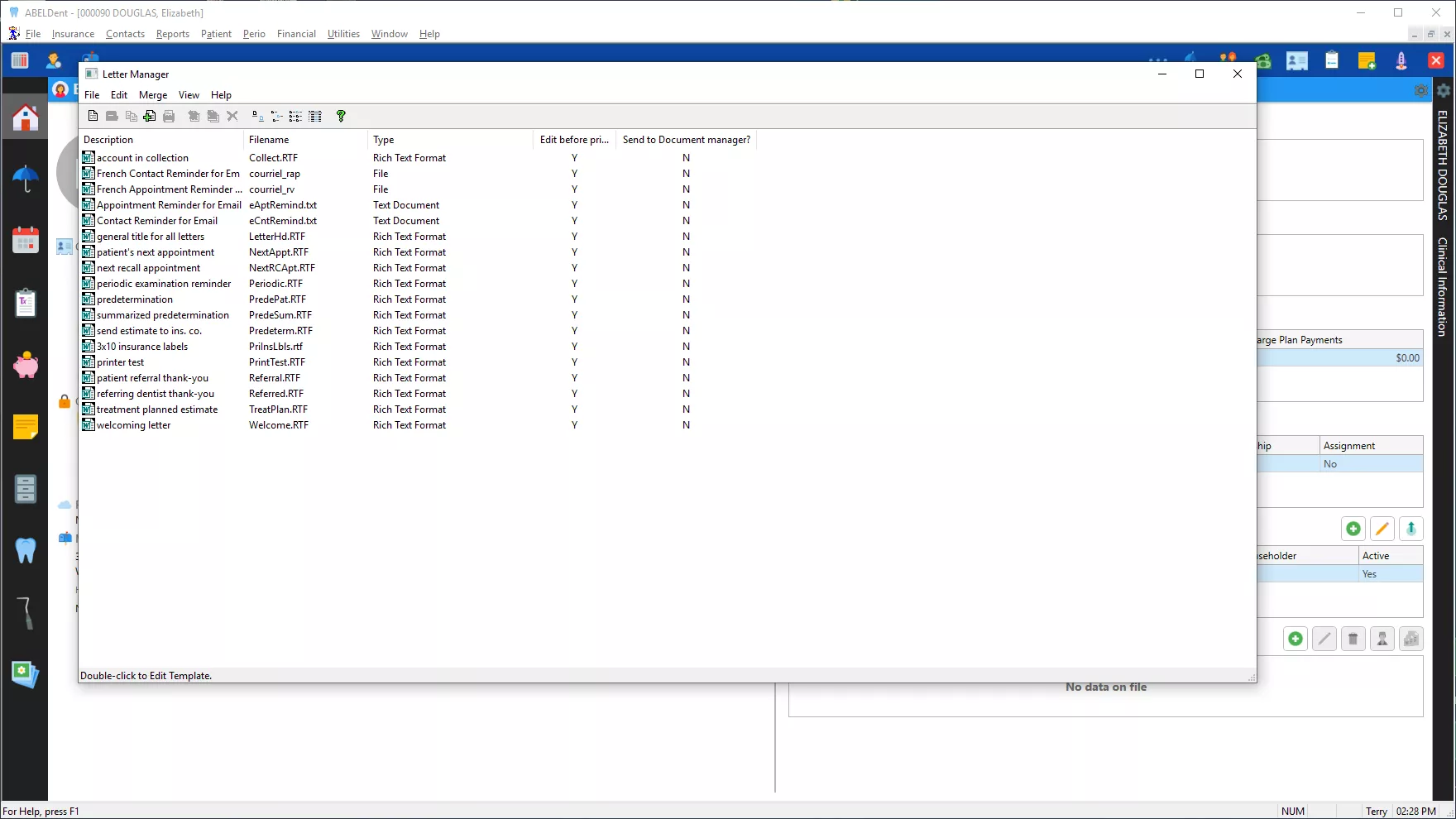
ABELDent's Document & Letter Manager improve patient communication and eliminate the need for paper document storage.
Document Manager equips you to make incoming paper documents (or paper forms you may still be using like Medical History or Informed Consent) part of the patient’s electronic record. With the Scan function you can store and organize these items and with the Import File function you can add emails and documents already in electronic form received from outside sources. You can also add document attributes for future reference.
Letter Manager is accessible right from the Patient's file. It stores letter templates that you can personalize by automatically merging data from the ABELDent database using keywords. You also have the option to have a copy of the created letter automatically stored in the patient’s file via the Document Manager.
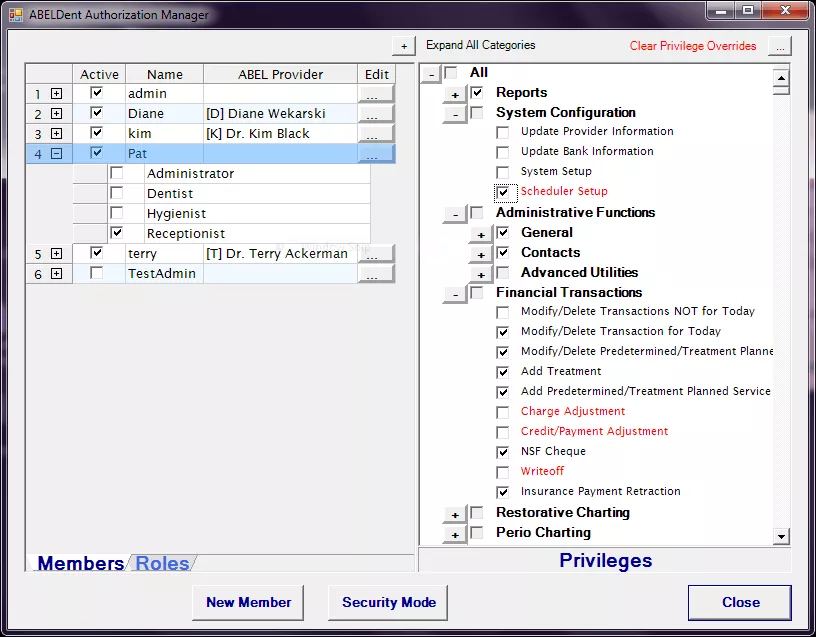
System Security, ABELDent’s Authorization Manager establishes individual user IDs and passwords and can restrict access to specific program functions and sensitive data based on user defined roles.
Authorization Manager also records and reports changes in data including edited or deleted financial records as well as keeps your patient information safe and private by complying with Regulatory body requirements.
Personal and Clinical Sidebar, Stay aware of important patient information wherever you are in ABELDent. The Personal Sidebar displays demographic, appointment, financial and alerts information while the Clinical Sidebar displays medications, allergies, health history and other relevant clinical information. Customize your ABELDent experience to display which sidebar opens on each major ABELDent screen.
Patient Dashboard , All the information you need about a patient on one powerful screen. View or edit demographic information including the patient’s support network, consent status, recall program and custom field entries. In addition, view insurance information, booked and unbooked appointments, financial status, family members and referrals from the same screen. Includes many shortcuts to add and update additional patient information.
New Patient Self Booking, Attract new patients from a button on your practice website. When the new patient clicks on the website, ABELDent will confirm that it is a new patient and allow the new patient to select an open appointment slot. Your team can accept the appointment request and, optionally, send the patient a new patient form to complete before their appointment. The completed new patient form will fill the patient record. Your practice controls when new patient appointments can be scheduled.
This feature requires the ABELDent Patient Communication System (PCS) service.
Custom Secure Health History Forms , Save time during patient visits with online Health History forms. Send email that contains a link to a secure online form to a patient. The patient can access, complete and submit the form in advance of an appointment. The submitted form will be stored in the patient record, ready to be reviewed and signed off. The design of the Health History form can be customized to the needs of each practice by the practice.
This feature requires the ABELDent Patient Communication System (PCS) service.