The Patient Manager is a convenient tool that helps you quickly access patient information that saves you time that you can spend focusing on your patients. To see the details of ABELDent's Patient Manager, watch our video showing you how to use the Patient Manager yourself.
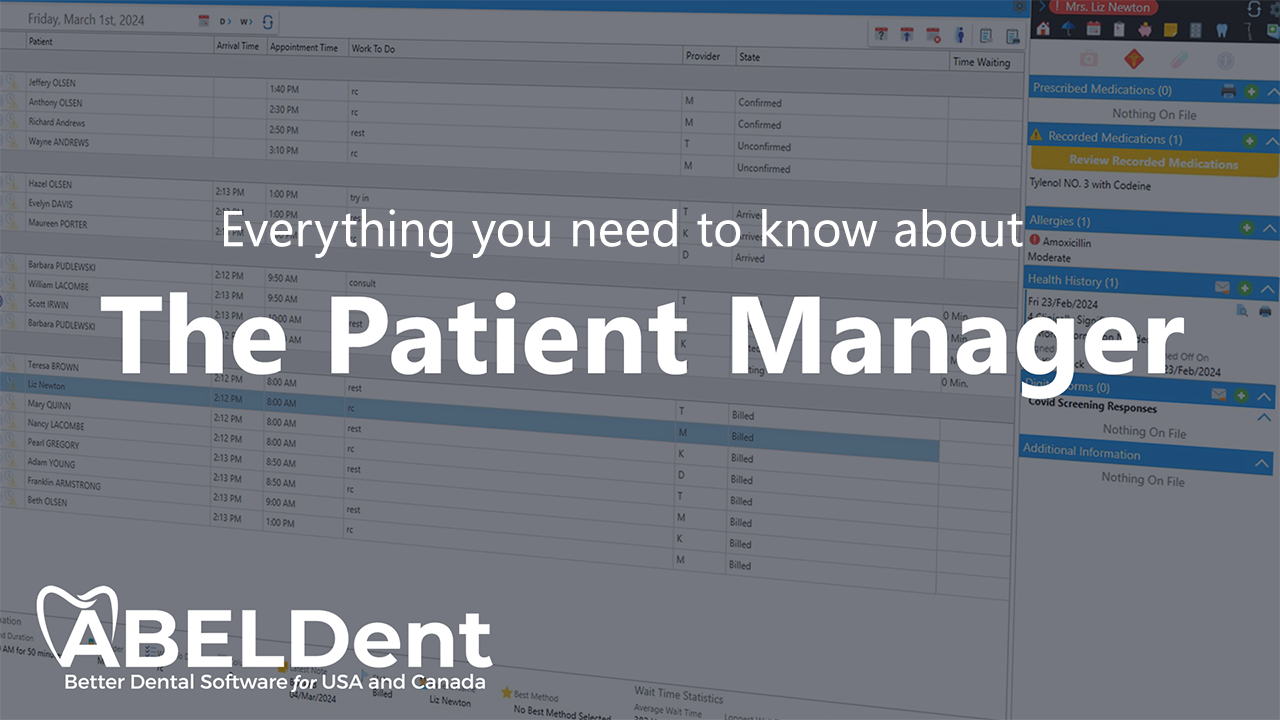
The ABELDent Patient Manager is a comprehensive tool for managing patient appointments and quickly accessing patient information. You can also use the Patient Manager to see your day at a glance, including appointments that are complete, current appointments, and more. Read on to see the summary of the main points from our video on ABELDent’s Patient Manager.
The Patient Manager functions as ABELDent’s control panel to help you monitor and service the patients that you will see today. The Patient Manager is a convenient alternative for ABELDent’s schedule view that displays additional information, including appointment progression states, patient alerts and wait times.
Patient alerts are small icons that appear alongside your patients’ appointments and indicate their allergies, relevant medical conditions, and specific issues that may impact their visit or treatment. They are a particularly useful tool to prepare your team when they are short on time and need to see crucial information quickly.
The Patient Manager also displays the Patient Sidebar, which is visible on most of the major screens in ABELDent. The Patient Sidebar displays personal and clinical information under convenient dropdowns to minimize unnecessary navigation to other areas of the program while also appearing uncluttered. The personal tab displays demographic information, including the patient’s primary providers, the last recall date, upcoming appointments, unscheduled appointments and insurance and financial information, including any balances owed. The clinical tab displays vital patient data such as medications, allergies, health history, and any digital forms that the patient may have submitted, including consent forms or new patient intake forms.
Similar to ABELDent’s scheduler view, the Patient Manager allows you to navigate to any part of a patient’s record through right-click menus and keyboard shortcuts. The navigation bar at the top of the screen, which is available everywhere throughout ABELDent, is a convenient way to access different parts of a patient’s record, helping streamline your practice’s workflows and save time when working with patients.
The Patient Manager is built into ABELDent’s latest versions, ABELDent Cloud and ABELDent Local+. If you are interested in using the Patient Manager but are not using one of these versions of ABELDent, we invite you to reach out to our team to upgrade. Our team is here to help you select a solution that is best for your practice. Call our team any time at 1-800-267-ABEL (2235) and press 1 to speak to our sales team or reach out to us here.