Whether your practice is fully paperless or not, pre-screening can take up a significant amount of time over the phone or in-person. ABELDent’s new feature gives providers the option to send COVID-19 pre-screening forms to patients before they even step foot in the clinic, saving your team time and preventing paper forms.
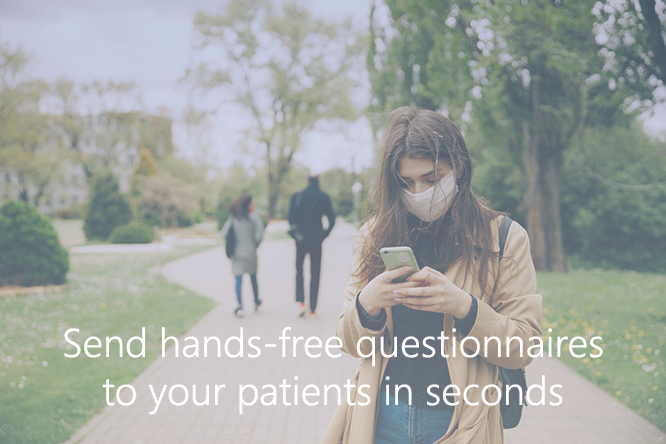
The spread of COVID-19 in late 2019 and early 2020 caused us to adapt to new ways of working with each other. While Ontario is now in phase three of reopening various businesses and organizations, it is apparent that we are going to keep some changes permanently going forward. A change that we have already embraced prior to the outbreak is hands-free technology. To counteract public health risks, people have developed newer technologies that favour touch-free environments; for instance, digitized paperwork and patient charts.
Worldwide, dentists have accommodated the necessary new changes that maintain social distancing in practice. Although many dental offices have already moved to a paperless-based practice, multiple still retain some physical documents such as intake forms for compliance with proper dental recordkeeping.
Whether your practice is fully paperless or not, pre-screening can take up a significant amount of time over the phone or in-person. ABELDent’s new feature gives providers the option to send COVID-19 pre-screening forms to patients before they even step foot in the clinic, saving your team time and preventing paper forms.
This feature maintains your patients’ private health information (PHI), which must be encrypted when sent via emails. The pre-screening survey sends a one-time link that your patients can fill out prior to their appointment either at home, or right outside your office before entering. The information is automatically updated in the electronic chart, saving time and effort for your team.
If you want to learn more about this new feature, we hope you check out our new video. Our overview goes through the basics of sending quick pre-screening surveys, and how you can customize the message to fit your office’s needs. As always, we hope you enjoy the video.