Last week’s blog post addressed the downtime caused by the COVID-19 crisis and the ways that dentists can keep themselves preoccupied, even though all routine services are postponed. In the blog post, we encourage dental professionals to utilize online classes now that they have some more time to benefit from additional learning. In line with this theme, -

Last week’s blog post addressed the downtime caused by the COVID-19 crisis and the ways that dentists can keep themselves preoccupied, even though all routine services are postponed. In the blog post, we encourage dental professionals to utilize online classes now that they have some more time to benefit from additional learning.
In line with this theme, we are publishing a miniseries for ABELDent users to learn about the new features that our software has, as well as prepare for future upgrades. In these videos, we will show you the features in action, as well as provide some examples for your benefit.
Many of the new features will make your day-to-day life easier in your practice. Having a strong understanding of these new features will help you in making the most of your dental software, and in turn, providing the best quality of care for your patients.
The first video of our miniseries covers the clinical sidebar. The clinical sidebar’s purpose is to minimize clicking and scrolling while your patient is in your operatory. You can easily access the important information that you need before starting any treatment by simply glancing at your patient’s chart.
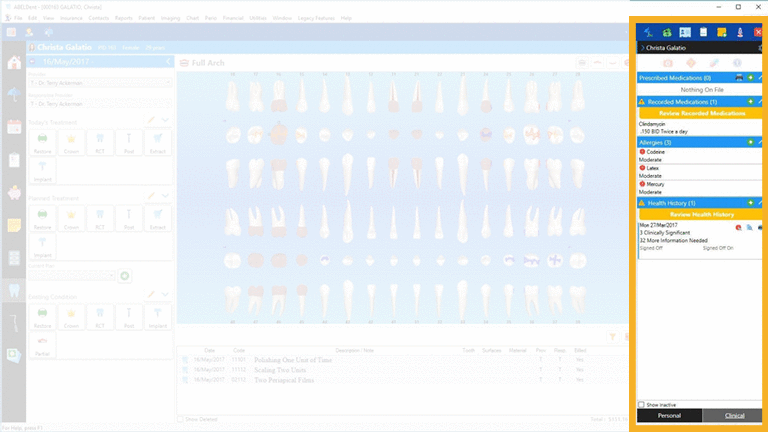
The clinical sidebar is not restricted to the patient’s chart. You can also see it for each individual patient when checking daily appointments. This allows you and your staff to adequately prepare for any cases that require more attention than others, or just to have a headstart on the day to increase confidence.
Another option the sidebar provides is quick and simple health updates. You can pre-program your common health conditions and medications into ABELDent and then quickly select what you need when updating your patient’s health history. You can even have your patient do an updated health form, completely paperless, signature included.
The clinical sidebar offers various possibilities for your practice and streamlines the process of updating and checking patient health information.